Create & Define Certification & License Types
Overview
ClickTime Australia allows you to create and manage compliances, certifications, and qualifications that can be assigned to employees or job sites. This ensures your workforce meets regulatory, safety, and operational requirements — with automated reminders before expiry dates.
This tutorial will explain to you how to add & define and new compliances, certifications & qualifications into the system which can then be assigned to your staff or to your job sites.
To add a new compliance type:
1. Click on Setting > Setup Tables > Certifications/Licenses
2. Click on the button: 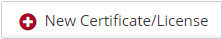
3. The system will display and open a new window, fill out the required information
4. Enter the name of the certificate/license or the document name
5. Select YES if the certificate or document is renewable and has an expiry date.
Certification & Qualification Types
You can define and create any document type that you need to track and get reminded for.
Certification/License & qualifications can also include any of the following type of records:
• Certifications obtained • Driver & other licences • Performance/professional ratings
• Competencies • Work Permits • Skills • Experience • Inductions
• Site Inductions • Insurance Policy • Site Map.....etc
Add & Define Employee Compliances
Once you create & define your compliances, you can go to each employee and add all of their compliance's. To do this
- Go to Employee screen, select an employee by clicking on their name
- Go to the Licenses/Certificate Tab
- Click on Add button to add a new compliance record for the employee
Reminders & Alerts
In order for the system to send automatic reminder & alerts prior to the expiration date, you
will need to enable & configure the certification alerts by going to
Setting > APP Settings > Cert/Licenses Setting
Click here to see the video on how to configure and enable certifications reminders & alerts.
| See how to add & Maintain Employee licenses & Certifications |
See How to Run the Employee Compliance Report |
Related Articles
Mandatory Licenses & Compliance Requirements for Job Sites
Adding Licenses & Compliance Requirements Site mandatory compliances ensure that the right employees are assigned to shifts and that they have the licenses, training, and certificates needed to work at the site. What are the site mandatory ...Getting Started With ClickTime Compliance Features
ClickTime streamlines compliance management by centralising the tracking of employee certifications and licenses. From creating certificate types and linking them to employee profiles, to using the compliance matrix for real‑time oversight, running ...Compliance Matrix
Compliance Matrix Introducing the New Compliance Matrix: Simplify Employee License, Certification & Compliance Management! We are thrilled to announce a powerful addition to our workforce management web application - the Compliance Matrix. With this ...Run Compliance Report
The Compliance Report in ClickTime Australia helps you monitor employee licences and certifications, identify expired or soon‑to‑expire records, and ensure your workforce remains compliant. You can filter results by employee, certificate type, state, ...Form Question Types
ClickTime Australia gives you the flexibility to design forms that capture exactly the information your business needs — from simple yes/no confirmations to detailed photo uploads and location capture. With 17 configurable form question types, you ...